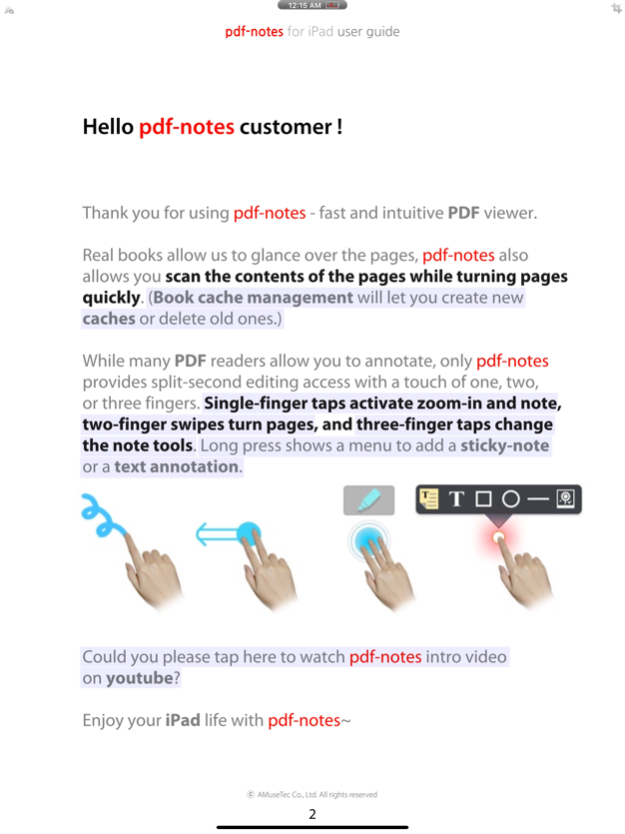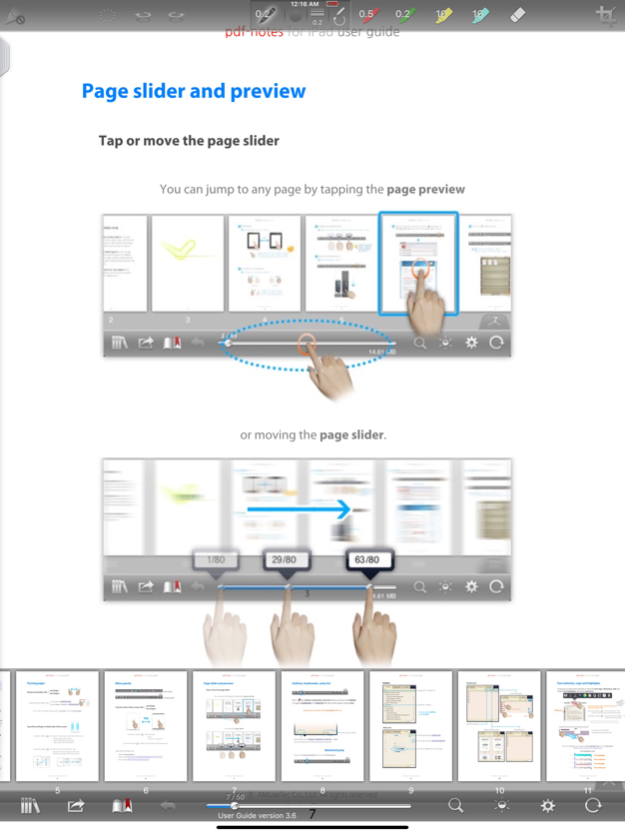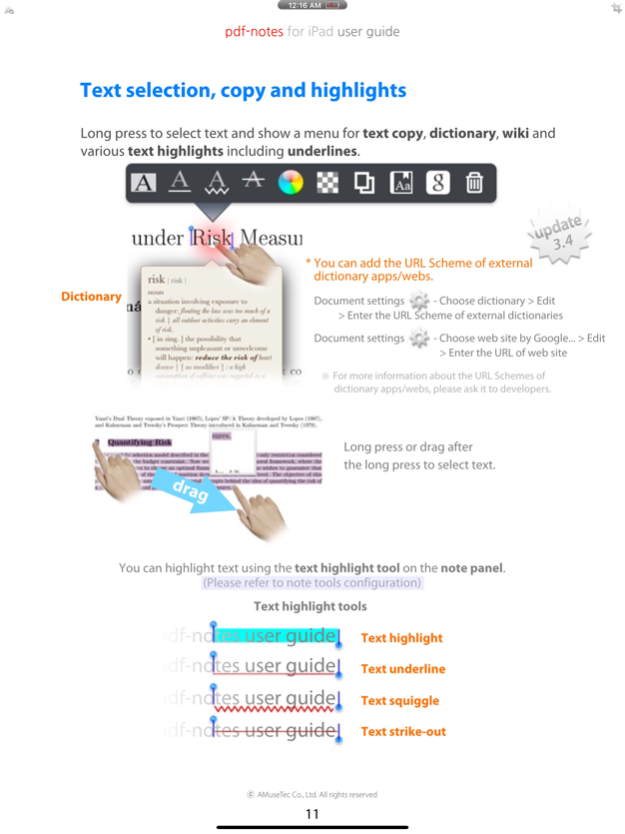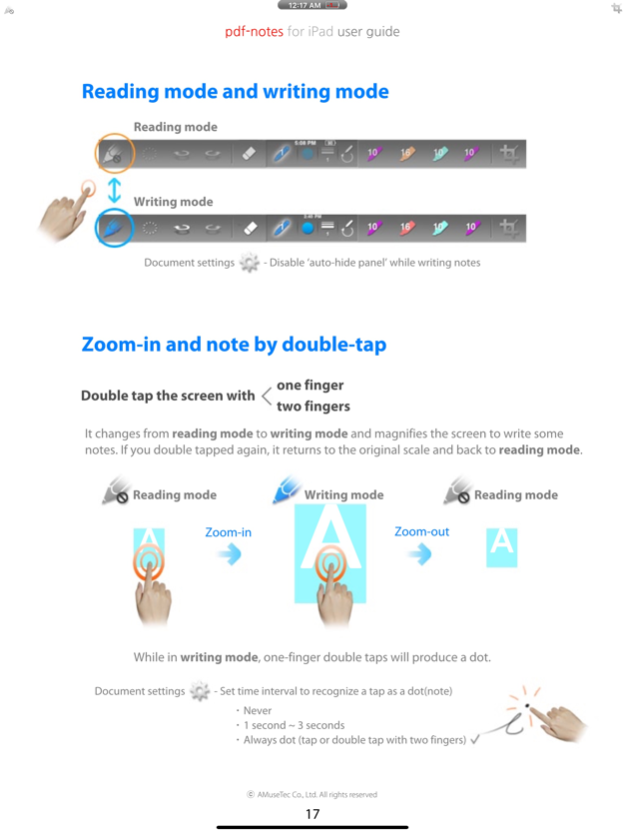pdf-notes for iPad 17.4
Continue to app
Paid Version
Publisher Description
Cross License (1) - pdf-notes for iPad license will also give you ads removal in pdf-notes for iPhone and pdf-notes for iPad (ads). (changeable without notice)
Utilize pdf-notes to manage all the pdf files on your iPad. Fast display, quick page-turning even a thousand pages, useful finger-writing and email your notes to your friends.
Differentiation-1. While turning pages of paperbooks fast, you can glance over the pages. While turning pages of pdf-notes fast, you can still run over the contents. Speedy page turning and scanning the contents with pdf-notes or paperbooks.
Differentiation-2. There are many pdf readers allow you to annotate; but do you know which app allows you can write any notes in a second? If you are using pdf-notes, you may experience very fast and intuitive finger-writing like: zoom-in and note by double-tap or; writing with one finger, page-turning with two fingers, pen-changing with three fingers.
- Easy importing PDF files through (DropBox, Email or Safari's) "Open In..." or iTunes
- Categorized multiple bookshelves(booklists) with powerful search
- Displaying pages as optimized size 1024x768 of iPad
- Portrait and landscape view
- Pinch zoom and crop page-margins
- Fast loading and Speedy page-turning
- Finger-writing with a variety of pens, highlighters and text notes
- Easy "zoom-in and note" on a magnified screen by a double tap
- One-step page-turning using 2 fingers on editing mode
- One-step pen-changing or undo/redo using 3 fingers on editing mode
- Exporting annotated PDF files to Email
- External display and screen brightness controls
- AirPrint and multi-tasking
Misunderstandings about pdf-notes:
- Not only pdf-notes but every app recently updated is removed from the open-in menu because iOS5 or formers currently show only 10 apps in open-in menu.
- iPad/iphone Mail/iBooks can't display PDF annotations so that please open it in the other pdf apps.
- please visit the support site for more information http://bit.ly/f6D31P
Blog http://pdf-notes.com
Email musebook@musebook.com
Twitter http://twitter.com/musebook4u
YouTube http://youtu.be/4AyRyFq9yxg
NOTE: All content contained herein is subject to change without notice.
Mar 14, 2024
Version 17.4
About pdf-notes for iPad
pdf-notes for iPad is a paid app for iOS published in the Office Suites & Tools list of apps, part of Business.
The company that develops pdf-notes for iPad is AMuseTec Co., Ltd.. The latest version released by its developer is 17.4.
To install pdf-notes for iPad on your iOS device, just click the green Continue To App button above to start the installation process. The app is listed on our website since 2024-03-14 and was downloaded 3 times. We have already checked if the download link is safe, however for your own protection we recommend that you scan the downloaded app with your antivirus. Your antivirus may detect the pdf-notes for iPad as malware if the download link is broken.
How to install pdf-notes for iPad on your iOS device:
- Click on the Continue To App button on our website. This will redirect you to the App Store.
- Once the pdf-notes for iPad is shown in the iTunes listing of your iOS device, you can start its download and installation. Tap on the GET button to the right of the app to start downloading it.
- If you are not logged-in the iOS appstore app, you'll be prompted for your your Apple ID and/or password.
- After pdf-notes for iPad is downloaded, you'll see an INSTALL button to the right. Tap on it to start the actual installation of the iOS app.
- Once installation is finished you can tap on the OPEN button to start it. Its icon will also be added to your device home screen.